Registration on the portal "Factory Rental"
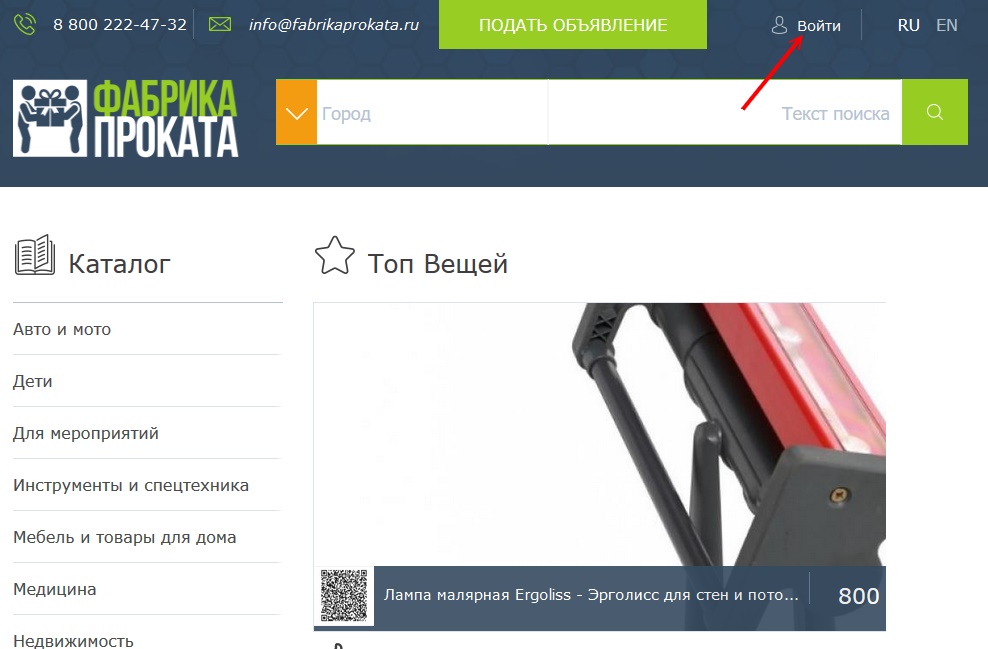
to place ads on the portal "Fabricarea", is required to register.
This procedure can be accomplished in two ways:
through the accounts in social networks;
via email.
the Upper right corner is a tab "Login".
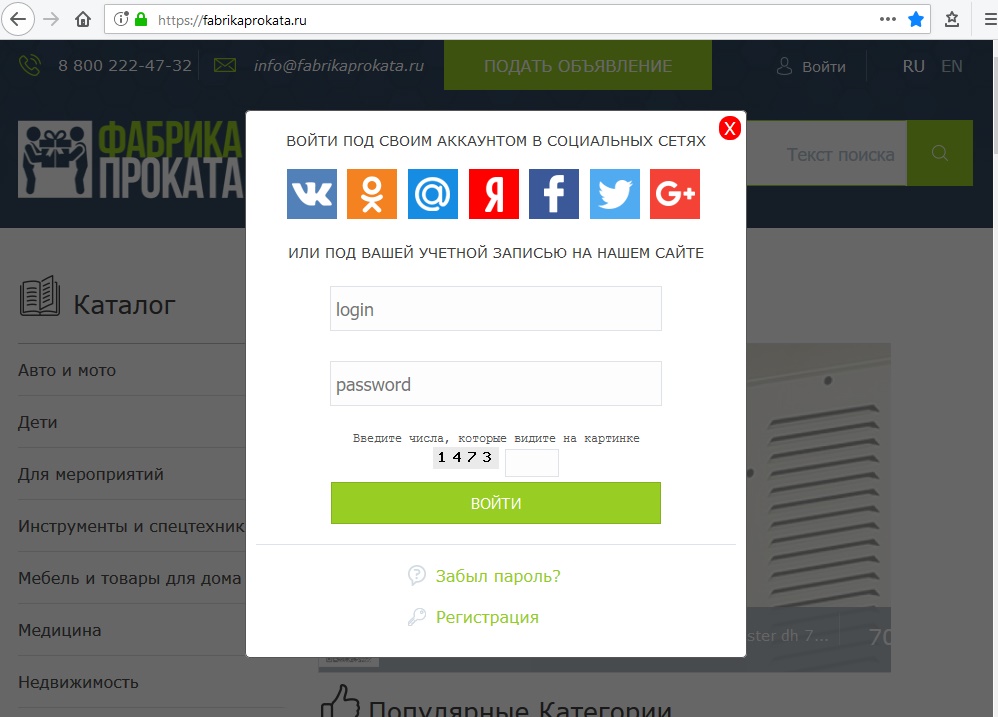
by Clicking it, you open the login window.
If you do not have a profile on "Fabricarea", click on the icon "Registration" at the bottom of the window.
will Open the "register new account".
you must Now decide on the method of registration.
you Can choose a more simple way – through social networks.
For this you must have an active account in one of social networks, the icons which are located in the top of the window.
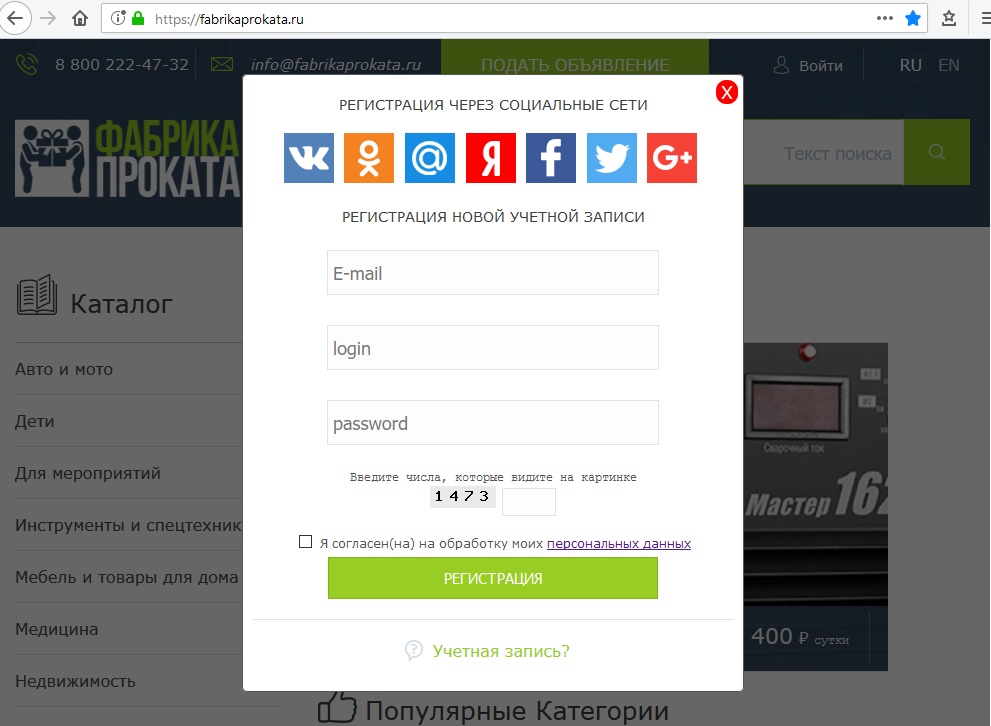
After clicking on the icon you need to log in to a social network and allow access to email, then the registration is performed automatically.
the System opens the newly created personal account page.
Another way to register – through email.
to do this, enter the email address, username (your name or a pseudonym) and a password.
followed by a simple check that you are not a robot, we need to introduce the characters from the image into a special field.
After this the system will automatically create the profile and send to the specified e-mail activation link.
In the same email will include invented your username and password.
Clicking the link or by inserting a special code in the search box of your browser you will be redirected to your profile page.
